How Properties Are Set
In subsection Deployment Environment Characteristics, the characteristics of the deployment environment of a Frank config were explained. The Frank!Framework can be deployed on different types of application servers. The Frank!Framework detects the type of application server and automatically sets the property application.server.type. System administrators can configure the properties dtap.stage and dtap.side as system properties, for example by setting Java properties as explained in subsection Setting and Referencing Properties. A consequence of the boot process of the Frank!Framework was explained, namely the difference between system properties, classpath properties and configuration properties (three levels). It was said that some properties can only be supplied as system properties (most basic level), while some others can only be supplied as system properties or classpath properties (the most basic level or the next level, but not as configuration properties). For most properties however, it does not matter how they are configured.
Precedence Order
Each Frank config has its own set of properties. Next to these configuration properties, properties set within the deployment environment are applied, namely classpath properties and system properties. There is a precedence order between these three property sources. For each configuration, the order of precedence is as follows:
System properties.
Configuration properties.
Classpath properties.
As a consequence, the system administrator can override configuration properties by setting them as system properties. You tried this at the end of subsection Setting and Referencing Properties. The system administrator can also set classpath properties to set properties that are not configured within a Frank config.
As said before, it is possible to put a Frank config in the classes folder of a Frank, although this is considered bad practice. This Frank config only uses the classpath properties and the system properties, the system properties taking precedence.
Property files
Within your configuration you can define properties by adding property files in its root directory, for example DeploymentSpecifics.properties or StageSpecifics_LOC.properties. The Frank!Framework then chooses what property files to consider. The Frank!Framework bases this choice on the values of application.server.type, dtap.stage and dtap.side, the properties that reflect your deployment environment.
As an example, assume that you deploy on your local laptop (dtap.stage = LOC), that you use Frank!Runner (application.server.type = TOMCAT) and that you chose to set dtap.side = xxx. Then the Frank!Framework reads the following property files, sorted from high priority to low priority:
StageSpecifics_LOC_TOMCAT.properties.StageSpecifics_LOC.properties.SideSpecifics_xxx_TOMCAT.properties.SideSpecifics_xxx.properties.ServerSpecifics_TOMCAT.properties.BuildInfo.properties.DeploymentSpecifics.properties.
The Frank!Framework does not require these property files to be present. If some of these files do not exist, the Frank!Framework initializes the properties based on the other sources.
Note
For backward compatibility, the Frank!Framework uses both property dtap.stage and otap.stage to select property files. If both of these properties are set by the system administrator, then dtap.stage takes precedence. The same applies to properties dtap.side and otap.side, dtap.side taking precedence.
You can use these property files to configure your properties differently for different deployment environments. As an example, suppose that your Frank calls a REST service hosted on https://someservice.io. If this service manages sensitive data, you do not want to access it during testing. You want clones of the REST service that work with fake data, so-called stubs. Within your company (DTAP stages local, development and test), you may want testdata that differs from the test data the customer has (DTAP stage acceptance). These two different stubs could be hosted on https://dev.someservice.io and https://acc.someservice.io.
Within your Frank config, you can use properties to call the right service URL from your Frank. In your adapters, you can reference a property serviceURL to find the URL of your service. In DeploymentSpecifics.properties, you include the line serviceURL=https://dev.someservice.io. In StageSpecifics_ACC.properties, you include the line serviceURL=https://acc.someservice.io. Finally in StageSpecifics_PRD.properties you set the real service URL: serviceURL=https://someservice.io. In DTAP stages local, development or test, the service URL defined in DeploymentSpecifics.properties is applied. In DTAP stage acceptance, this value is superseeded by the definition in StageSpecifics_ACC.properties. In production, the service URL found in StageSpecifics_PRD.properties is taken.
The mentioned files StageSpecifics_LOC_TOMCAT.properties … DeploymentSpecifics.properties can also exist within the deployment on the application server (the classes folder). Then they have the same order of precedence, but they have a lower precedence than the configuration specific property files. Please remember that system properties always take precedence over properties configured in your Frank config.
In addition to the chain of system properties and property files, some properties have default values. These default values are listed in subsection Frank!Framework Properties. If some property is not configured by the system administrator and if it is not defined in the property files read by the Frank!Framework, then the default value is applied.
Finally, a few properties can be changed at run time. On the left hand menu of the Frank!Console, go to “Environment Variables”:
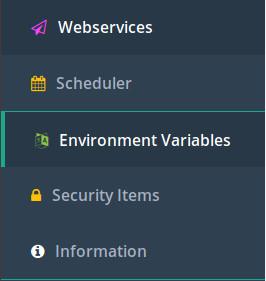
Look below the heading “Dynamic Parameters”. Changes done at runtime will be undone when you restart the Frank!Framework.
An example is the log level, which determines how much logging data is produced. On production you normally set it to ERROR or WARN. If there is an incident, you can temporarily put it to INFO or DEBUG to collect data about the issue.