Credentials
Frank configurations can communicate with external systems. These external systems may require credentials like usernames and passwords. The Frank!Framework needs to know these credentials. It is your job to configure these credentials, because they should not be included in Frank configurations. This section explains how you can do this.
First, you have to know the alias of the external account. This is a name used in the Frank configuration to reference the credentials. The Frank config uses strings like ${credential:username:alias1} and ${credential:password:alias1}. Here, alias1 is the alias of the external account being accessed. Frank configs also reference aliases by setting XML attribute authAlias. Then you have to provide the credentials of the alias. The Frank!Framework allows you to do this in many ways. We demonstrate credentials first by providing them in a properties file.
You can exercise providing credentials using our example configuration credentials.zip. Please install it like explained in section Preparations of chapter Operator manual. Then continue as follows:
Create some properties file, say
credentials.propertiesand give it the following contents:alias1/username=username1 alias1/password=password1
Start the Frank!Runner with the following command:
.\start.bat -DauthAliases.expansion.allowed=alias1 -DcredentialFactory.class=nl.nn.credentialprovider.PropertyFileCredentialFactory -DcredentialFactory.map.properties=<full-path-to-your-properties-file>
This text all has to appear on the same line. In this command, replace
<full-path-to-your-properties-file>to the full path of the file you created in the previous step.Browse to http://localhost. In the main menu, choose “Testing” and “Test a Pipeline”.
Choose adapter “TestCredentials” (number 1 in the picture below). Enter some arbitrary input message for this adapter (number 2). Then press “Send” (number 3). Check that the adapter succeeded (number 4). And check that the username and the password you provided are shown (number 5).
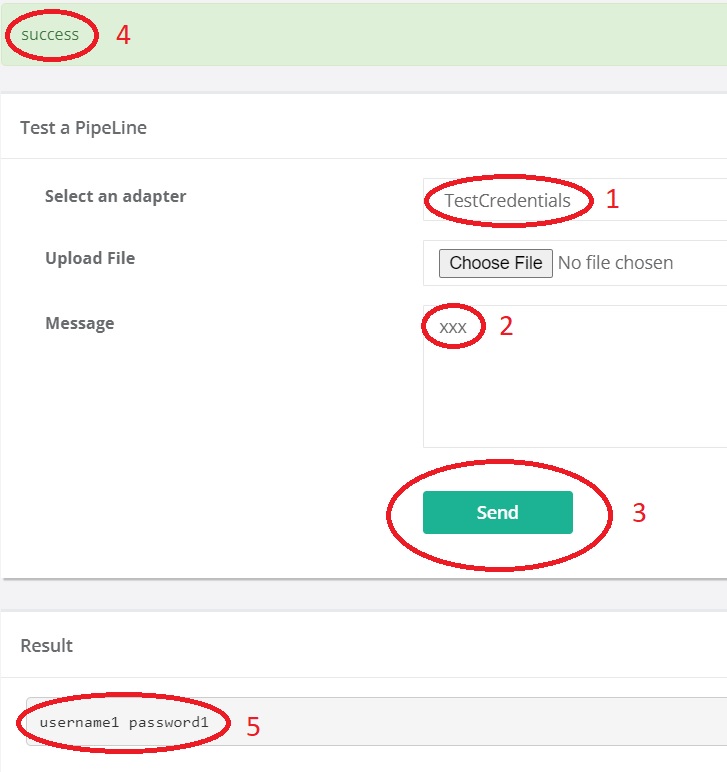
Restart the Frank!Runner but omit the Java Virtual Machine options: just
.\start.bat.Run the same adapter. Now it should look like shown below:
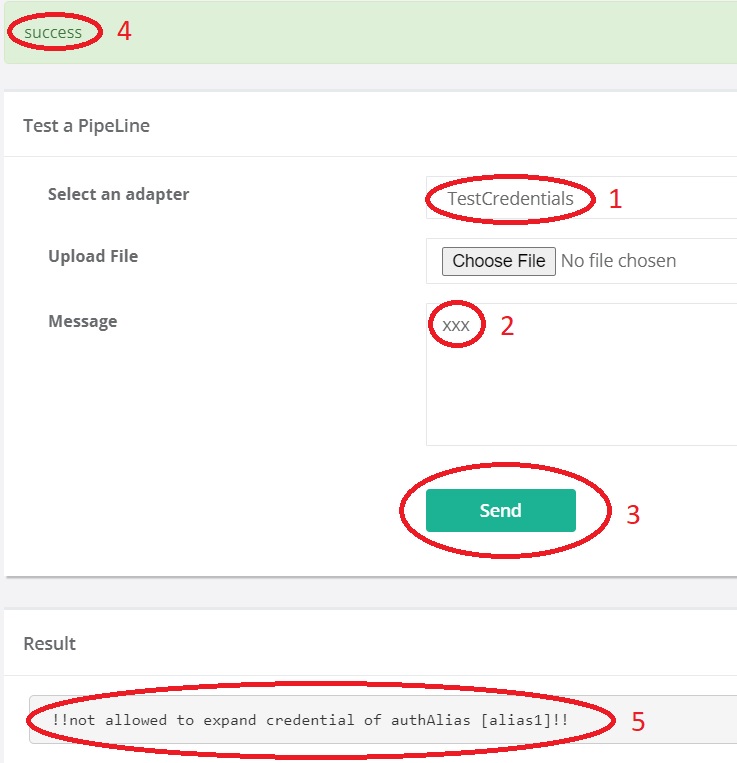
You did not allow the Frank!Framework to expand the credentials of alias
alias1. You see text that tells you so.
The properties authAliases.expansion.allowed, credentialFactory.class and credentialFactory.map.properties are system properties. You can initialize them as Java Virtual Machine properties (with -D as shown). If you run the Frank!Framework on Apache Tomcat, you can configure them in catalina.properties. For other application servers, there are other ways but these are beyond the scope of this section.
With property authAliases.expansion.allowed, you define for which aliases you want to allow credentials expansion. It is a comma-separated list. With property credentialFactory.class you define the source from which the credentials have to be obtained. In the example the credentials were in a properties file, but there are many other possibilities you can choose. You give the Java class name of the class that should read the credentials.
Depending on the value of credentialFactory.class, additional properties can be needed to define the source of the credentials. If credentialFactory.class is nl.nn.credentialprovider.PropertyFileCredentialFactory, you are defining that the credentials are in a properties file. In this case you should provide property credentialFactory.map.properties. The value of the property is the name of the properties file where the credentials can be found.
In the table below, all the options are listed for providing credentials:
Credentials factory and extra properties |
Explanation |
|---|---|
|
Credentials from properties file.
|
|
Username and password in separate text files.
The properties are names of files holding the
username and the password. The paths in
|
|
Credentials in Ansible vault. The extra properties hold the vault file and the key file. |
|
Credentials configured in Websphere Application Server. |